Let’s face it–you have enough to worry about organizing your fundraiser. Wouldn’t it be nice if you didn’t have to send out sale items and raffle prizes too? If you offer custom merchandise through Eventgroove, you don’t have to send anything! We’ll handle all the fulfillment. Your fundraiser will practically run itself. Here’s how custom merchandise through Eventgroove works:
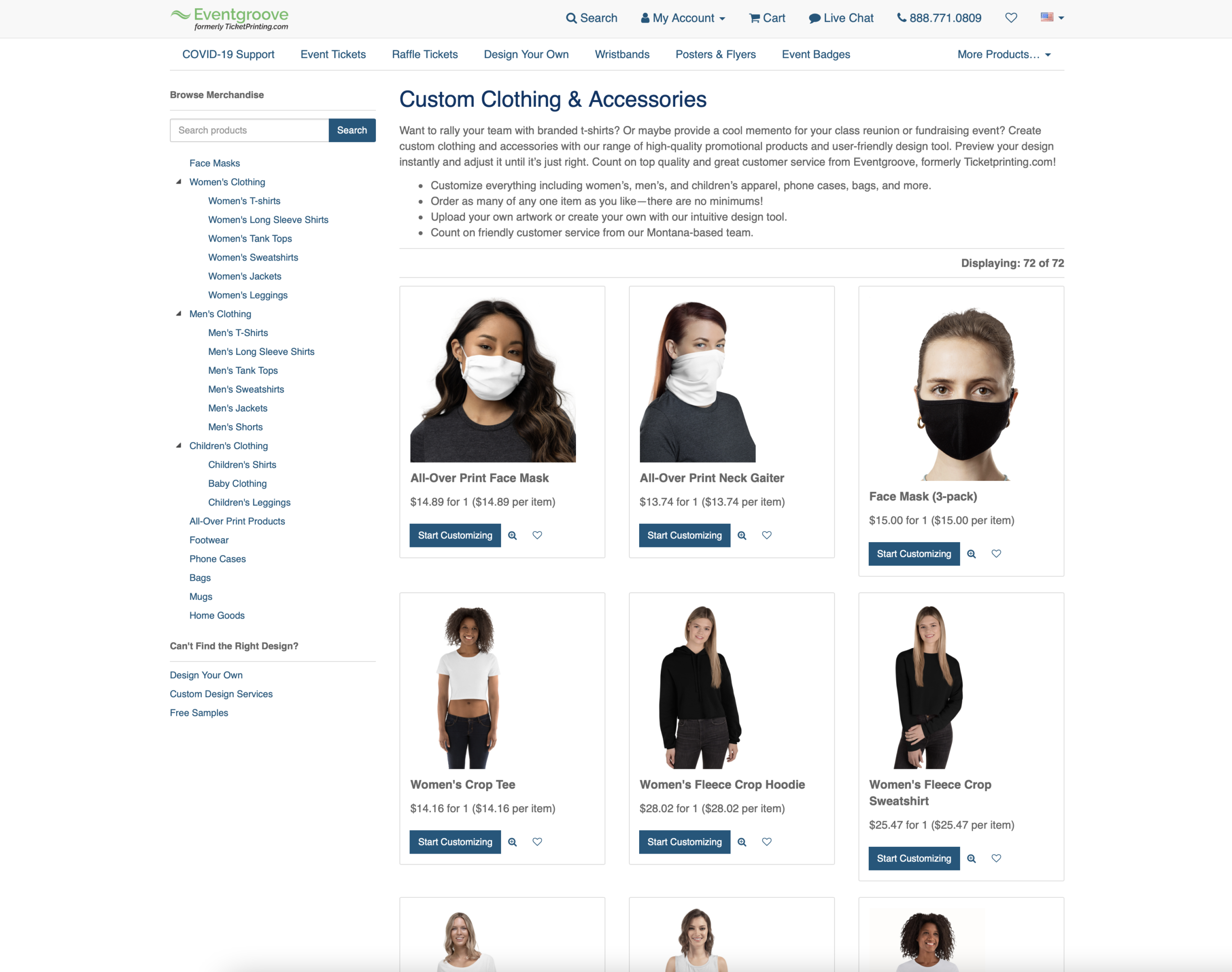
1. Choose merch
Check out our merchandise catalog and decide which items you want to offer as part of your fundraiser.
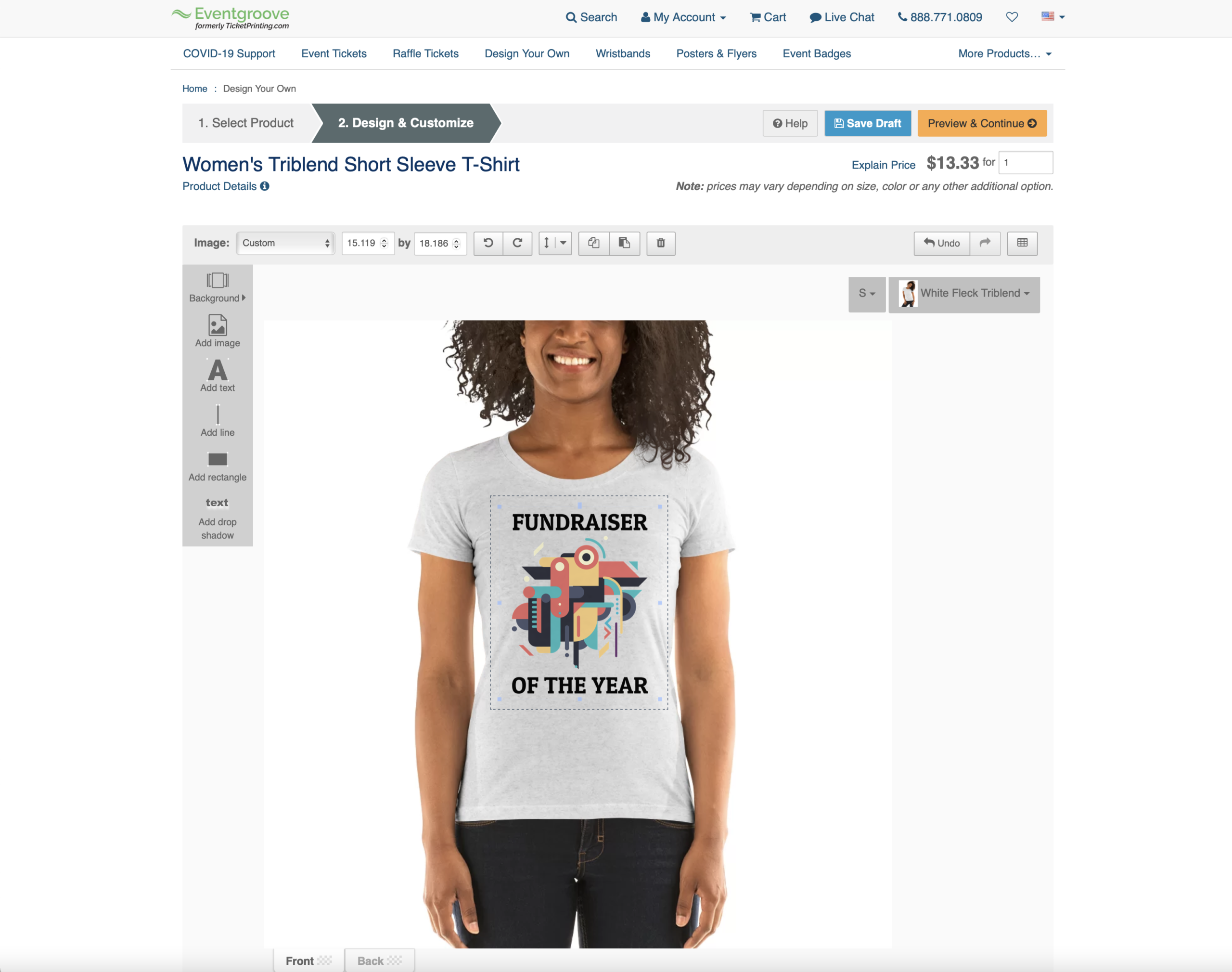
2. Customize
Go ahead and customize each item, and save it as a draft in your account. This will save you time later, as well as let you generate a realistic proof for each item to use on your fundraising page.
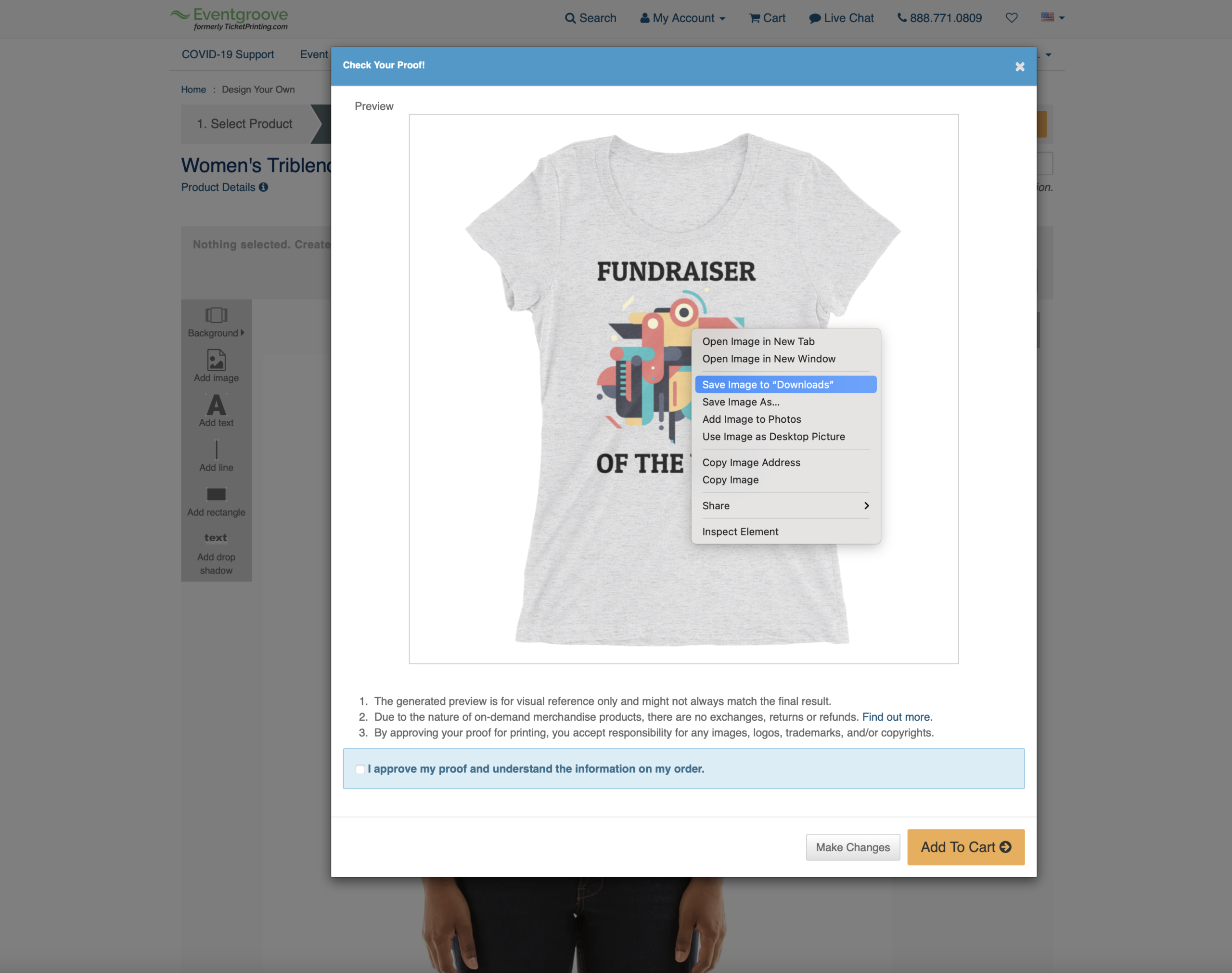
3. Save images
As you create each item, make sure you click ‘View Proof’ and save the image. You’ll use these later as you create your fundraising page. To save the image, you can either take a screenshot, or right-click and save the image to your desktop.
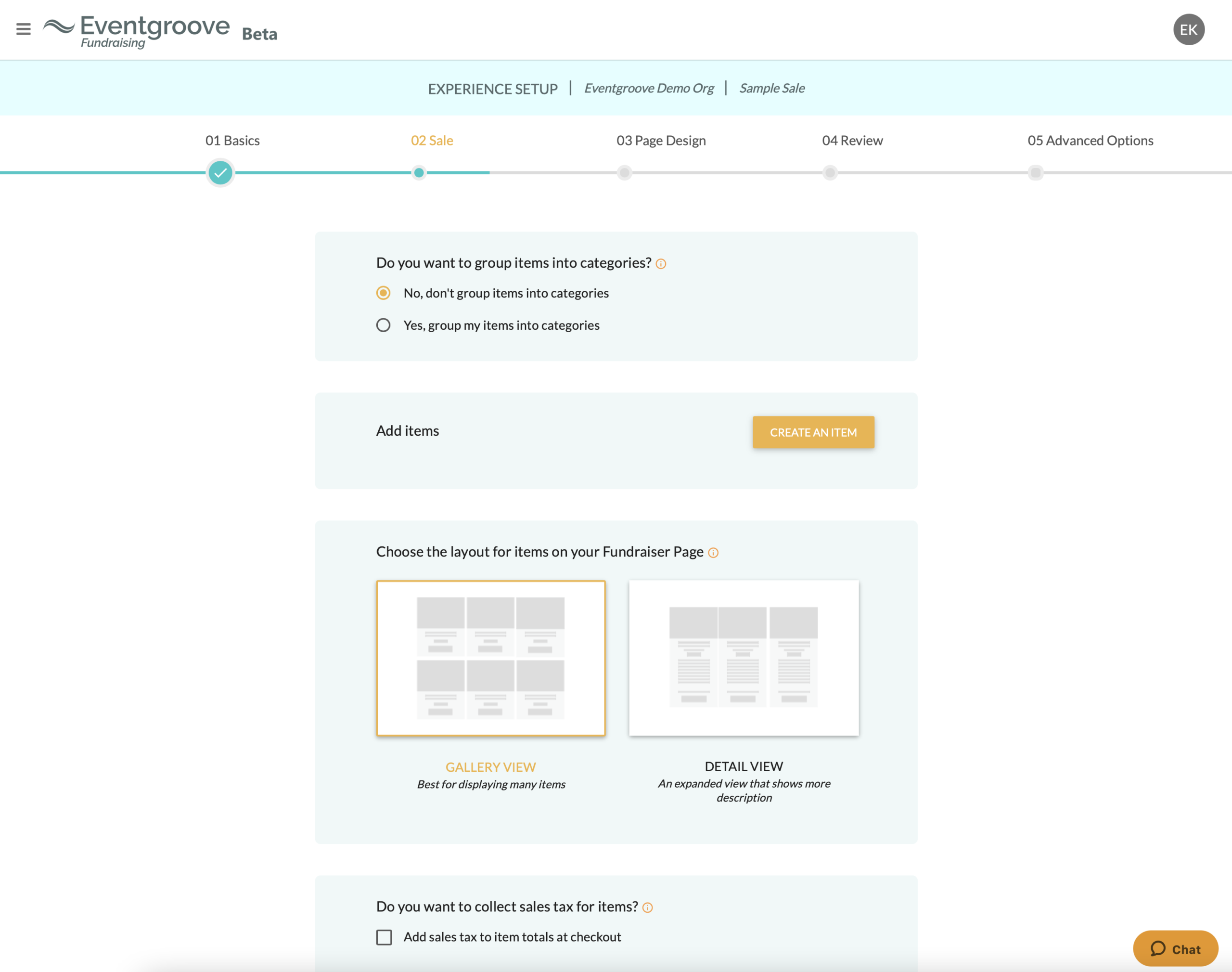
4. Create fundraiser
Log into your fundraising account and select ‘Create New Campaign’. Customize your fundraiser to your specifications. When you reach the part of the fundraiser where you want to use your merchandise (Raffle, Auction, and Sale are usually the preferred options), and upload your merchandise image. Hint: you will probably need to scale it down a bit to show the whole thing. You can do this using the slider at the bottom of the image upload popup.
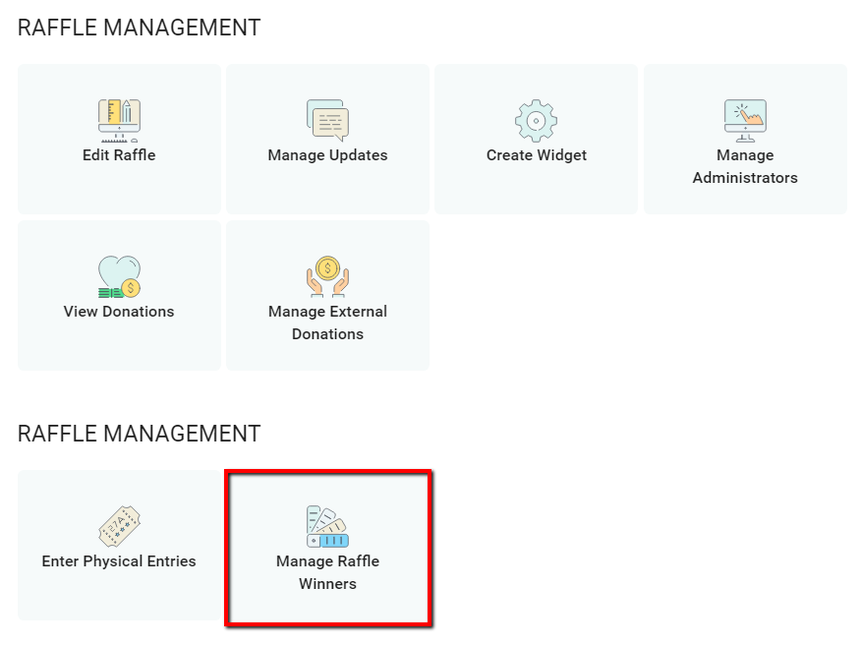
6. Locate addresses
When your fundraiser is over, it’s time to send merch to your supporters. Log into your Eventgroove Fundraising account and grab the addresses of supporters who won/purchased merchandise. How to find addresses
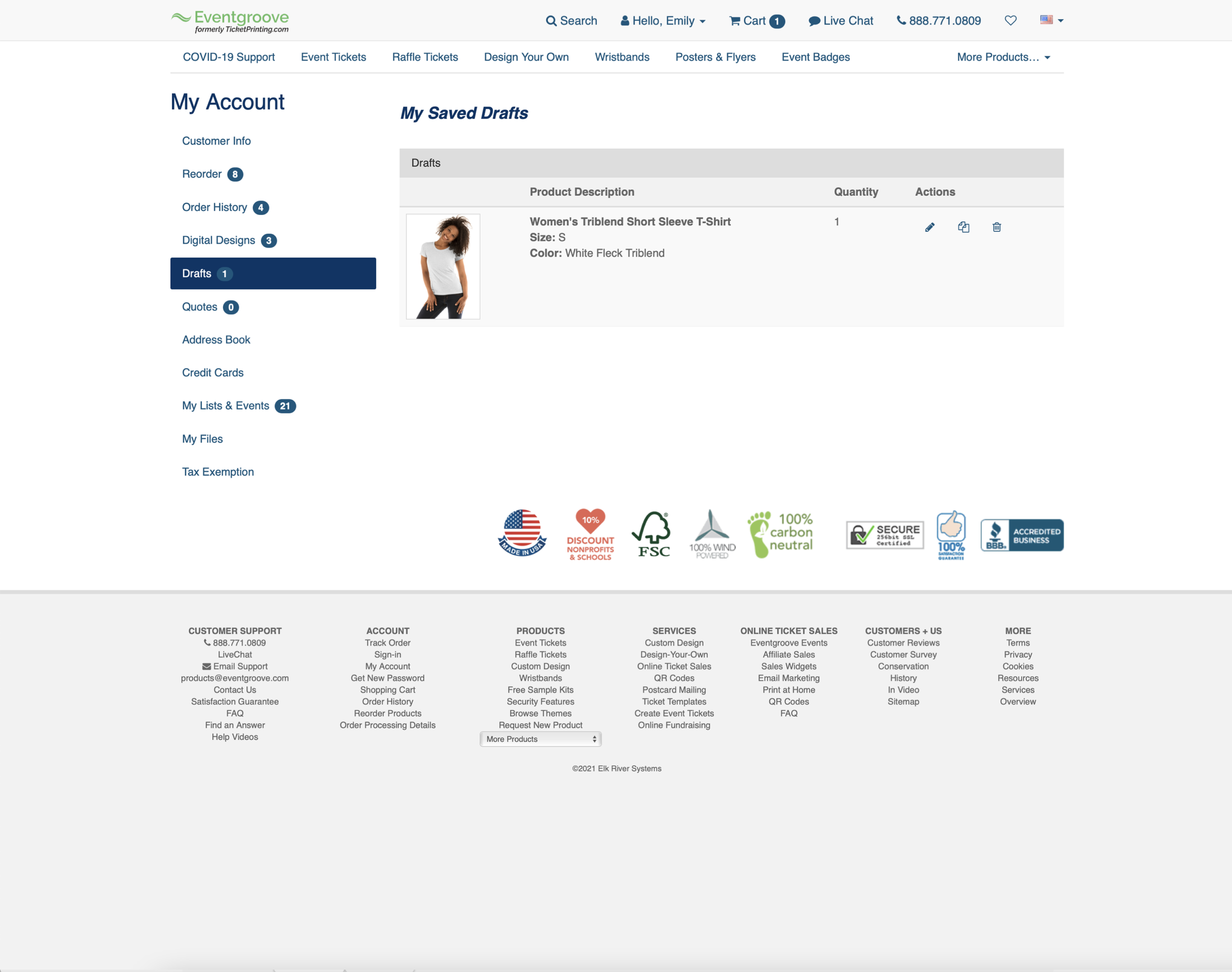
7. Place your order
Log into your products account, select your draft product that you saved back in step 2, add to your cart, and check out. Add your recipient’s address in the shipping step, and complete your order. That’s it! We will produce the merchandise and send directly to your supporter.
Pro tip: If you’re sending the same product to multiple recipients, select the ‘clone’ icon on your draft product so the original will remain saved. Otherwise you will need to re-create the design for each order.




0 Comments